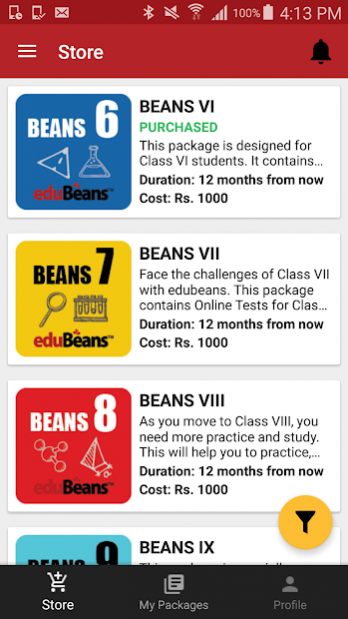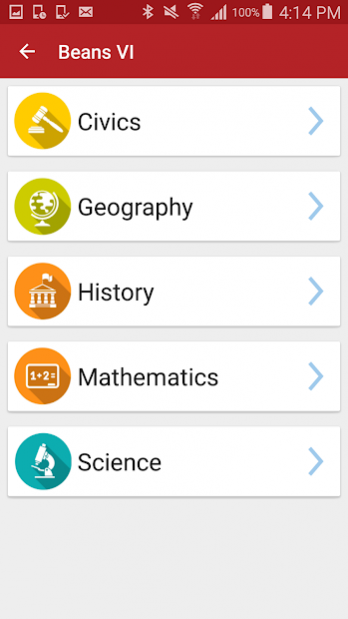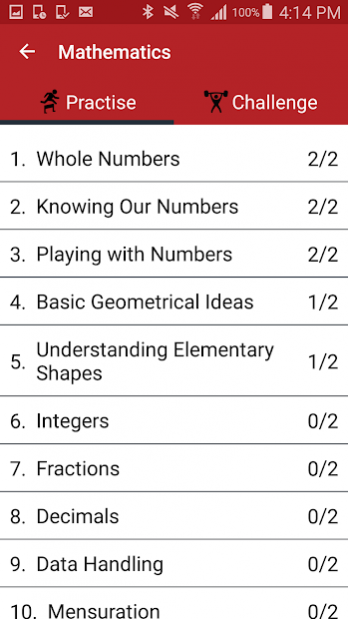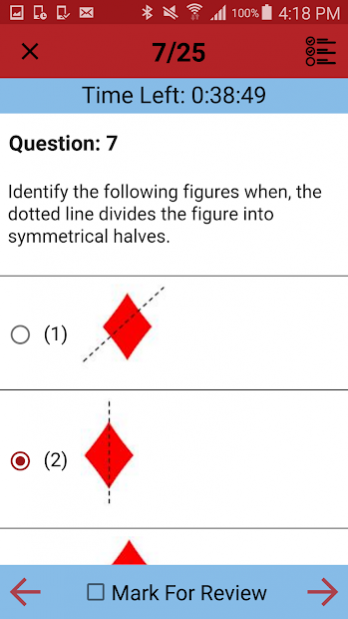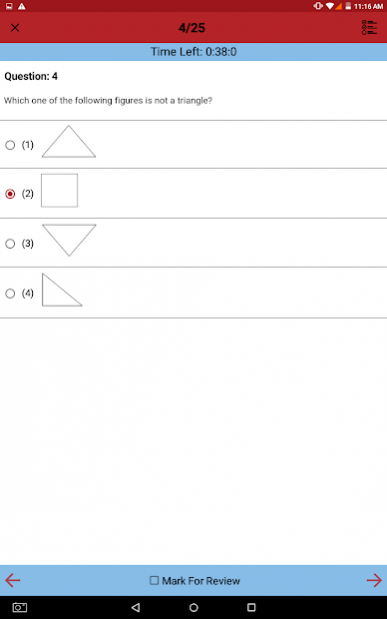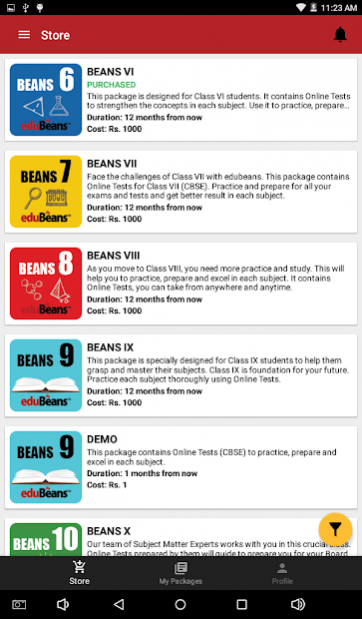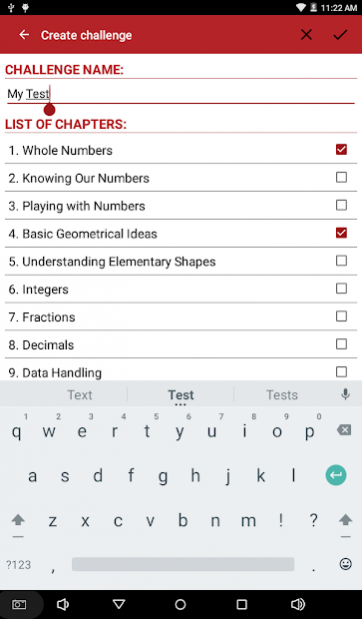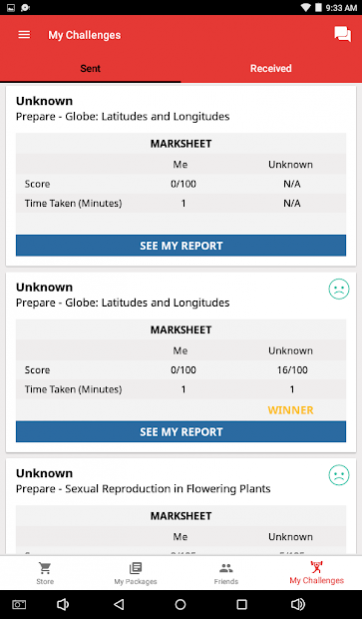eduBeans 1.8
Free Version
Publisher Description
eduBeans helps sculpt the student's ability to grasp and master subjects, without opposing the role of parents, teachers or mentors. It is created underlining this ethos, for class 6th to 12th school-going students.
eduBeans as a program for school-going students can really make a difference to how they learn and apply this learning. It augments the student learning curve by periodic and regular assessment and formative feedback of their skills and competencies.
eduBeans helps resolve multiple and complex problems with fit-for-purpose assessment modules for each different student. It takes the lead in ensuring that we do not allow the schooling process to slip out of our hands. It accommodates institute regulations and peculiarities to implement value additions and innovations, by keeping abreast of new developments, reevaluating proven methods and pioneering assessment and feedback breakthroughs.
Highlights:
1/ eduBeans is a smart solution to help class VI to XII students, their parents, tutors and mentors. Parents just need to assign a test from our online bank to their child and eduBeans will provide complete analysis of the weak and strong areas.
2/ eduBeans provides proactive assessment of preparedness for key subjects and topics therein
3/ eduBeans proactive advice on abilities and capacities and what more the child needs to practice, helps enhance student rankings and performance.
About eduBeans
eduBeans is a free app for Android published in the Teaching & Training Tools list of apps, part of Education.
The company that develops eduBeans is Pivotal Consultancy Services Pvt Ltd. The latest version released by its developer is 1.8. This app was rated by 1 users of our site and has an average rating of 4.5.
To install eduBeans on your Android device, just click the green Continue To App button above to start the installation process. The app is listed on our website since 2019-01-08 and was downloaded 2 times. We have already checked if the download link is safe, however for your own protection we recommend that you scan the downloaded app with your antivirus. Your antivirus may detect the eduBeans as malware as malware if the download link to com.pivotal.edubeans is broken.
How to install eduBeans on your Android device:
- Click on the Continue To App button on our website. This will redirect you to Google Play.
- Once the eduBeans is shown in the Google Play listing of your Android device, you can start its download and installation. Tap on the Install button located below the search bar and to the right of the app icon.
- A pop-up window with the permissions required by eduBeans will be shown. Click on Accept to continue the process.
- eduBeans will be downloaded onto your device, displaying a progress. Once the download completes, the installation will start and you'll get a notification after the installation is finished.